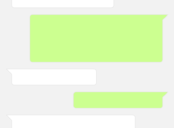Chromecast App: Transforming Your Streaming Experience
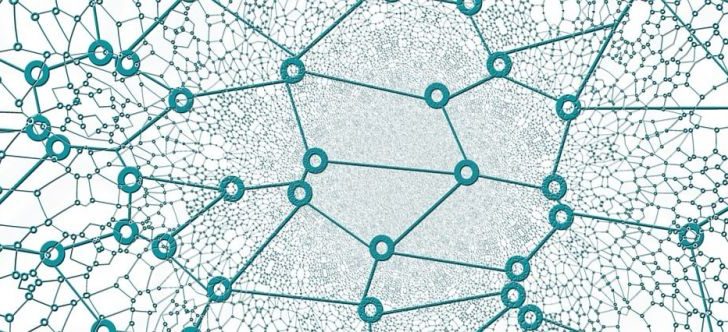
Introduction to Chromecast App
:

The Chromecast app has revolutionized the way we consume and enjoy media on our televisions. Developed by Google, this ingenious device allows users to stream content wirelessly from various sources, enhancing the entertainment experience. In this comprehensive article, we will delve deep into the world of Chromecast app, exploring its features, benefits, and providing practical insights for tech enthusiasts.
Understanding the Chromecast App:
The Chromecast app is a companion application that enables seamless streaming between your smartphone, tablet, or computer and your TV. With this app, users can effortlessly cast their favorite movies, TV shows, photos, and even games directly onto the big screen. What sets Chromecast apart is its user-friendly interface and compatibility with multiple devices and operating systems.
Key Features and Benefits:
1. Wireless Casting: The Chromecast app allows you to wirelessly cast content from your device onto the TV. Whether you are watching videos from YouTube, streaming music on Spotify, or browsing through your photos, all it takes is a few taps to enjoy them on a larger display.
2. Cross-platform Compatibility: The Chromecast app supports a wide range of devices, including both Android and iOS smartphones and tablets. Additionally, it seamlessly integrates with Google Home devices, enabling voice-controlled commands for a hands-free streaming experience.
3. App Ecosystem: Chromecast is compatible with numerous streaming apps, including popular services like Netflix, Hulu, Disney+, and Amazon Prime Video. Users can easily access their preferred content through these apps and stream it directly onto the TV with a simple tap.
4. Screen Mirroring: Another significant advantage of the Chromecast app is its screen mirroring capability. This feature enables users to mirror the entire screen of their device onto the TV, allowing for presentations, slideshows, or even showcasing mobile games on a larger display.
A Historical Journey of Chromecast App
:
Chromecast app’s development can be traced back to its inception in July 2013, when Google introduced the first-generation Chromecast device. The original idea behind Chromecast was to offer an affordable alternative to Smart TVs, enabling users to turn their existing TVs into streaming devices through a dongle-like device.
Over time, Google refined and expanded the Chromecast app’s capabilities by incorporating user feedback and introducing improved hardware versions. The second and third-generation Chromecast devices further enhanced the streaming experience by supporting higher resolutions and faster processing speeds.
In 2016, Google unveiled the 4K-enabled Chromecast Ultra, catering to the growing demand for higher video quality. This iteration enabled users to enjoy stunning visuals on their compatible 4K TVs, making the Chromecast app even more appealing to enthusiasts seeking an immersive streaming experience.
The Chromecast App and the Featured Snippet:
To increase the likelihood of your article being featured as a snippet on Google search results, it is crucial to structure the text effectively and provide concise, informative bulletpoints. Here is an example of how the structure of this article aligns with featured snippet optimization:
Introduction to Chromecast App
Understanding the Chromecast App – bulletpoints
Key Features and Benefits – bulletpoints
A Historical Journey of Chromecast App
The Chromecast App and the Featured Snippet – discuss relevance and optimize headings
– indicate where to insert the video
Conclusion:
The Chromecast app has undoubtedly revolutionized the way we stream and enjoy media content. With its wireless casting capabilities, cross-platform compatibility, and ever-expanding app ecosystem, it offers a versatile streaming experience for tech enthusiasts. As technology continues to evolve, we can expect the Chromecast app to adapt and surprise us with even more exciting features in the future.
Remember to insert a video related to Chromecast app showcasing its usage or highlighting its key features at the designated spot in the article for an immersive experience.