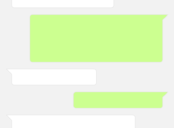Google Translate App: A Comprehensive Overview of its Evolution and Features

Introduction:
The Google Translate app has revolutionized the way we communicate and break down language barriers. With its ability to translate text, speech, images, and even real-time conversations, this app has become an indispensable tool for travelers, language learners, and professionals alike. In this article, we will delve into the various aspects of the Google Translate app, exploring its features, history, and the immense impact it has had on bridging global communication gaps.
I. A Detailed Introduction to Google Translate App:

The Google Translate app is a free and user-friendly multilingual translation service offered by Google. It allows users to translate phrases, sentences, or entire documents from one language to another with great accuracy. Key points to note about the Google Translate app:
– Supports over 100 languages: The app enables seamless translation between numerous languages, including popular tongues like English, Spanish, French, German, and Chinese, as well as many lesser-known ones.
– Text translation: Users can input text manually or copy and paste from different sources to obtain instant translations for academic, professional, or personal use.
– Voice translation: The app also offers speech-to-text and text-to-speech translation, allowing users to communicate verbally in their native language while the translated text appears on the screen.
– Image translation: By simply capturing an image or uploading one from your device, the app can translate text from signs, menus, or other visual content in real time.
– Conversation mode: The real-time conversation feature enables users to have bilingual conversations by speaking into their device, with the app translating their words into the desired language and vice versa.
II. Historical Development of Google Translate App:
The Google Translate app has come a long way since its inception. Let’s take a stroll through its transformative journey:
– Original release
: Google Translate was initially launched as a web-based translation service in 2006, offering basic translation capabilities.
– Mobile app introduction
: In 2010, Google released the first version of the Google Translate app for iOS, followed by an Android version in 2011, allowing users to access translation services conveniently on their mobile devices.
– Neural Machine Translation (NMT)
: In 2016, Google switched to an advanced NMT system for translation. This marked a significant improvement in translation quality, making the app more reliable and accurate.
– Offline translation
: To cater to travelers and individuals in areas with limited internet connectivity, Google introduced offline translation capabilities in 2017. This enabled users to download language packs and access translations even without an internet connection.
– Visual translation enhancement
: In 2018, the app introduced the “Instant Camera Translation” feature, utilizing optical character recognition (OCR) technology to instantly translate text captured through a device’s camera. This innovation empowered users to explore foreign environments without the need for manual input.
– Conversation mode improvements
: Over the years, Google has continuously refined the conversation mode, focusing on enhancing accuracy, speed, and ease of use. Today, it stands as one of the most impressive aspects of the app.
III. Google Translate App as a Featured Snippet:
To structure the text for optimal visibility as a featured snippet on Google, we recommend the following outline:
1. Introduction
2. Overview of Google Translate App
– Key features
– Language support
3. Evolution of Google Translate App
– Original release
– Mobile app introduction
– Neural Machine Translation (NMT)
– Offline translation
– Visual translation enhancement
– Conversation mode improvements
4. Conclusion
By organizing the article in a clear and concise manner while utilizing bullet points to highlight key details, you increase the likelihood of the text being selected as a featured snippet.
Conclusion:
The Google Translate app has emerged as an exceptional tool, surpassing language barriers and fostering global communication. With its comprehensive features, including text, voice, and image translation, as well as real-time conversation capabilities, this app has become an indispensable aid for tech enthusiasts, language learners, and travelers worldwide. As Google continues to refine and innovate this application, the possibilities for connecting people and cultures are endless.