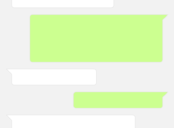Outlook Web App: A Comprehensive Overview for Tech Enthusiasts

Introduction:
The Outlook Web App (OWA), also known as Outlook on the web, is a web-based email client provided by Microsoft as part of their popular Outlook suite of applications. Designed to enhance productivity and facilitate seamless communication, OWA offers users a feature-rich and intuitive interface accessible from any internet-connected device. In this article, we will delve into the key aspects of Outlook Web App that are important for tech enthusiasts to know, providing a comprehensive overview of its functionalities, historical developments, and future prospects.
A Brief History of Outlook Web App:

Outlook Web App has come a long way since its inception. It was first introduced as “Outlook Web Access” (OWA) in 1997, primarily targeting corporate users who wanted to access their email accounts from any web browser. Over the years, Microsoft has consistently updated and improved the OWA, rebranding it as Outlook Web App with the introduction of Exchange Server 2010. With each subsequent version, OWA has undergone significant enhancements, introducing new features and mirroring the functionality of the desktop Outlook client. Today, Outlook Web App is an integral part of Microsoft’s productivity ecosystem, catering to millions of users worldwide.
Understanding the Interface and Features:
Outlook Web App offers a user-friendly interface that closely resembles the desktop version of Outlook, making it easy for users to transition between the two platforms. The prominent features of OWA include:
1. Email Management:
– Inbox Organization: OWA allows users to create folders, apply filters, and categorize emails efficiently.
– Conversation View: Emails can be grouped based on conversations, simplifying the management of related messages.
– Clutter: OWA uses machine learning algorithms to identify low-priority emails and segregate them in a separate folder.
2. Calendar and Scheduling:
– Event Creation: OWA provides a comprehensive calendar feature, enabling users to create and manage events effortlessly.
– Availability and Scheduling: Users can check the availability of others and schedule meetings within OWA itself.
3. Contacts and People:
– Contact Management: OWA offers a centralized repository for managing contacts, complete with contact grouping and search functionality.
– People Card: Each contact’s details are neatly displayed in a compact “People Card,” displaying their information at a glance.
4. Task Management:
– To-Do List: OWA incorporates a task management feature, allowing users to create, prioritize, and track their tasks effectively.
– Integration with Outlook: Tasks created in OWA sync seamlessly with the desktop Outlook client.
5. Integration with Office Online:
– Word, Excel, and PowerPoint Integration: OWA seamlessly integrates with Microsoft Office Online, allowing users to create, edit, and collaborate on documents without leaving the web app.
Historical Evolution of Outlook Web App:
Over the years, the Outlook Web App has seen significant developments, transforming it into a robust and versatile online email client. Let’s delve into its historical evolution:
1. Exchange Server 2000: The first major release of OWA introduced a more intuitive interface, improved performance, and enhanced security features.
2. Exchange Server 20
This version of OWA introduced the popular “Premium” and “Light” versions, offering varying levels of functionality to accommodate different user requirements.
3. Exchange Server 2007: With this release, OWA underwent a complete redesign, featuring a more modern and visually appealing interface along with AJAX-based functionalities.
4. Exchange Server 2010: Rebranded as Outlook Web App, this version introduced several notable features such as conversation view, integrated voice mail, and improved performance.
5. Exchange Server 20
OWA saw further enhancements with an emphasis on mobility and touch-friendly interfaces, aligning it with Microsoft’s vision for a unified experience across devices.
6. Exchange Server 2016 and Office 365: The latest versions of OWA introduced a responsive design, ensuring optimal viewing and usability across different screen sizes and devices.
Future Outlook and Ongoing Developments:
As Microsoft continues to invest in its cloud-based offerings, the future of Outlook Web App looks promising. The ongoing development focuses on integrating OWA seamlessly with other Microsoft services, such as Teams and SharePoint. Integration with artificial intelligence technologies is also a key area of exploration, aiming to enhance productivity and improve user experiences further.
In conclusion, Outlook Web App has evolved from a simple web-based email client to a comprehensive productivity tool catering to the needs of tech enthusiasts. Its rich set of features, seamless integration with other Microsoft services, and continual improvements make it an appealing choice for individuals and organizations alike. Whether accessed on a desktop or mobile device, OWA provides a productivity-enhancing experience that contributes to efficient communication and collaboration.